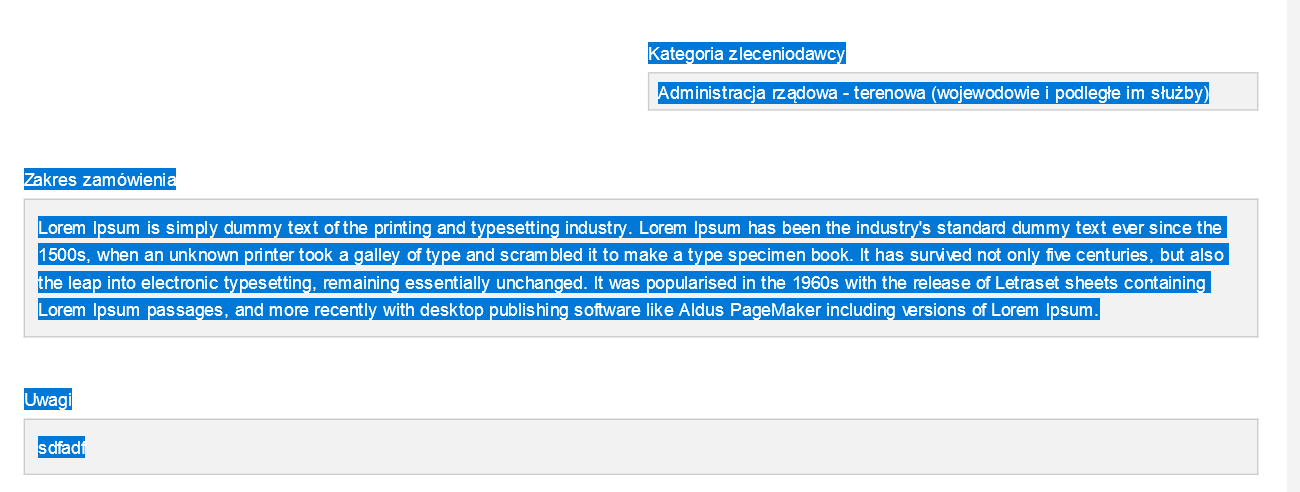textarea control content export to file or copy to clipboard
|
On my form i have textarea control "order range" - sometimes its quite long
text. In whole section read only setting is true so people cannon edit this field. Users have to copy this text to other documents. Now its not easy, they cannot use ctrl+a to tick whole order. The only way is to manually tick the text from start to end - its time consumng and irritating. So how can i add a button or sth else to let them a) export order text to a file or b) easily copy it to a clipboard? Or any other way to improve copy text? Best regards Romek -- Sent from: http://discuss.orbeon.com/ -- You received this message because you are subscribed to the Google Groups "Orbeon Forms" group. To unsubscribe from this group and stop receiving emails from it, send an email to [hidden email]. To view this discussion on the web visit https://groups.google.com/d/msgid/orbeon/1584958285445-0.post%40n4.nabble.com. |
Re: textarea control content export to file or copy to clipboard
|
Administrator
|
Hi Romek,
If users want to copy the content of the text area, with the cursor inside the text area, they can indeed do ctrl-a then ctrl-c. (⌘a then ⌘c, if on a Mac). Are you looking for another way to do this? Or did I misunderstand your question? ‑Alex ----- -- Follow Orbeon on Twitter: @orbeon Follow me on Twitter: @avernet -- Sent from: http://discuss.orbeon.com/ -- You received this message because you are subscribed to the Google Groups "Orbeon Forms" group. To unsubscribe from this group and stop receiving emails from it, send an email to [hidden email]. To view this discussion on the web visit https://groups.google.com/d/msgid/orbeon/1584996172582-0.post%40n4.nabble.com.
--
Follow Orbeon on Twitter: @orbeon Follow me on Twitter: @avernet |
|
Hi Alex. Not in my case. I have commercial workflow system where all the forms based on Orbeon (we work on windows system). And on my form where whole section in read only I cannot put cursor iside the text area cause instead of standard cursor i have this sign https://filestore.community.support.microsoft.com/api/images/d2c3f4bf-55ca-4c12-8323-52fb825b4fb9/ So when i click twice i can tick one word, but after i use ctrl+a i tick whole page (like in the picture below). I cannon explain You why it happens but this is how it works. I checked on three different browsers (IE, Chrome, Firefox) and ctrl +A do now work. On Chrome and Firefox when I click three times i can tick whole text but unfortunately we have to use IE for work where it don't work.
-- Thats why im lookinmg for solution how to copy or export whole text :)
You received this message because you are subscribed to the Google Groups "Orbeon Forms" group. To unsubscribe from this group and stop receiving emails from it, send an email to [hidden email]. To view this discussion on the web visit https://groups.google.com/d/msgid/orbeon/25ff15f2-9aad-444b-bef8-ef448749d4d3%40googlegroups.com. |
Re: textarea control content export to file or copy to clipboard
|
Administrator
|
Hi Romek,
I understand; and I'm sorry I missed that the field was readonly from your first message. Are you saying that ideally you'd like to have a button next to the text that users can click to have that text copied to their clipboard? If so, you were saying that the section was readonly; is this done by making it readonly in the Section Settings, or by some other way? ‑Alex ----- -- Follow Orbeon on Twitter: @orbeon Follow me on Twitter: @avernet -- Sent from: http://discuss.orbeon.com/ -- You received this message because you are subscribed to the Google Groups "Orbeon Forms" group. To unsubscribe from this group and stop receiving emails from it, send an email to [hidden email]. To view this discussion on the web visit https://groups.google.com/d/msgid/orbeon/1585260975097-0.post%40n4.nabble.com.
--
Follow Orbeon on Twitter: @orbeon Follow me on Twitter: @avernet |
|
I discussed today morning this requirement with my business and i think its impossible to meet this requirement in easy way. When user receive a form, so he has this process on his process list, he click and first he see a "detail form" - one and the same in whole process no matter where we are in a process model, with button lead him to task form. 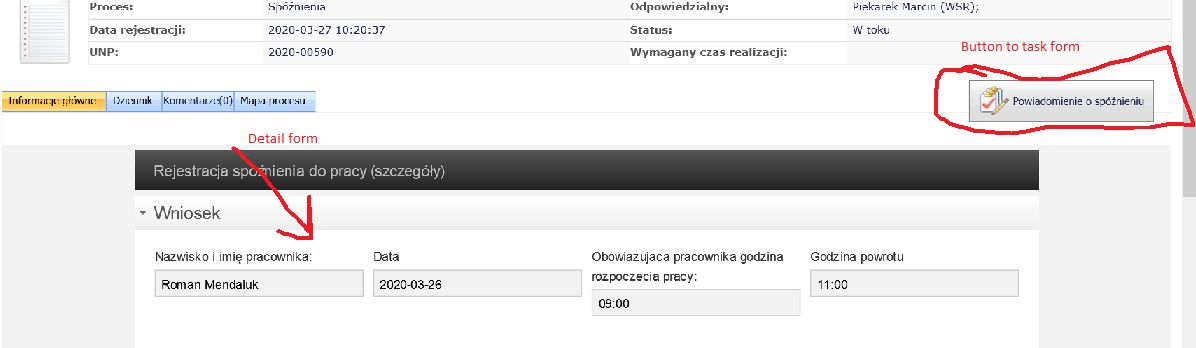 Whole detail form is read only. I've found this css in detail form source but even when I delete this still detail form is read only. So I think this is property of a system i use and i cannon change the system code. SPAN.xforms-readonly INPUT.xforms-input-input, SPAN.xforms-readonly textarea[disabled], SPAN.xforms-readonly select[disabled] { font-weight: bold; background-color: white; } SPAN.xforms-readonly select[disabled] { padding-top: 0px; } In form builder I have by default two buttons: rest button and action button. I dont know are they in orbeon by default or product supplier added it. Testing what can i do i added this buttons to detail form but in runner I dont see it. So i cannon use it in detail form - sth cut it. Thats why i dont know how to bite it and is it possible to met this requirement. Best regards Romek On Thu, Mar 26, 2020 at 11:16 PM Alessandro Vernet <[hidden email]> wrote: Hi Romek, You received this message because you are subscribed to the Google Groups "Orbeon Forms" group. To unsubscribe from this group and stop receiving emails from it, send an email to [hidden email]. To view this discussion on the web visit https://groups.google.com/d/msgid/orbeon/CANn2S5GtHPQqXo2GiPvcK3XbnwdfmAnZbqae-uv_2V0XM6sKQQ%40mail.gmail.com. |
Re: textarea control content export to file or copy to clipboard
|
Administrator
|
Hi Romek,
I am not sure what you are trying to say or asking, but indeed, if you want to have, next to a readonly text area, a button that when clicked copies the content to the clipboard, then someone would have to develop this feature. Do you happen to use Orbeon Forms PE by any chance? If so, I'd recommend you or someone from your team contacts us on Basecamp about this. ‑Alex ----- -- Follow Orbeon on Twitter: @orbeon Follow me on Twitter: @avernet -- Sent from: http://discuss.orbeon.com/ -- You received this message because you are subscribed to the Google Groups "Orbeon Forms" group. To unsubscribe from this group and stop receiving emails from it, send an email to [hidden email]. To view this discussion on the web visit https://groups.google.com/d/msgid/orbeon/1585344771563-0.post%40n4.nabble.com.
--
Follow Orbeon on Twitter: @orbeon Follow me on Twitter: @avernet |
|
ok i just wanted to ask do You have any ide how to let users to copy content. Now I know that we have to develop it. Thank You for help :) Best regards Romek On Fri, Mar 27, 2020 at 10:32 PM Alessandro Vernet <[hidden email]> wrote: Hi Romek, You received this message because you are subscribed to the Google Groups "Orbeon Forms" group. To unsubscribe from this group and stop receiving emails from it, send an email to [hidden email]. To view this discussion on the web visit https://groups.google.com/d/msgid/orbeon/CANn2S5HRmwJVsEEmcgnLnnwtaAx%3DCAMzn5tHctMTBE%2B%2B%2BMTCog%40mail.gmail.com. |
Re: textarea control content export to file or copy to clipboard
|
Administrator
|
Hi Romek,
I can imagine a control that shows as a button, and which when clicked copied to the value of another control to the clipboard, like the button to copy commit hash on GitHub shown in the screenshot linked below. It would show in the Form Builder sidebar, just like another control, so it can be added by form authors. This would be done in HTML+JavaScript+CSS encapsulated in XBL. Copy_button_on_GitHub.png <http://discuss.orbeon.com/file/t119778/Copy_button_on_GitHub.png> ‑Alex ----- -- Follow Orbeon on Twitter: @orbeon Follow me on Twitter: @avernet -- Sent from: http://discuss.orbeon.com/ -- You received this message because you are subscribed to the Google Groups "Orbeon Forms" group. To unsubscribe from this group and stop receiving emails from it, send an email to [hidden email]. To view this discussion on the web visit https://groups.google.com/d/msgid/orbeon/1585772220455-0.post%40n4.nabble.com.
--
Follow Orbeon on Twitter: @orbeon Follow me on Twitter: @avernet |
«
Return to Orbeon Forms community mailing list
|
1 view|%1 views
| Free forum by Nabble | Edit this page |