Upload xml instance: In section templates values of standard xform fields are not updated
|
Hi,
I implemented an upload/download feature based on the description in http://wiki.orbeon.com/forms/how-to/view/upload-and-download-instance. Therefore, I created a custom button/process and defined a global upload/download dialog which shows up on button click. In general, all works fine. But if I use a section template in my form, following problem occurs: After uploading a local XML file, the values of standard xform fields (e.g. xf:input) inside the section template were not updated on the UI. The values of Orbeon components (e.g. <fr:dropdown-select1>) were updated correct. If I enable the introspector, I can see that the instance data has been written correct to the model. Is there a bug in event dispatching? Martin |
Re: Upload xml instance: In section templates values of standard xform fields are not updated
|
Administrator
|
Hi Martin,
Indeed, it sounds like this could be something related to event dispatching. If after uploading a local XML you save the form, and reload the page, do the values show up OK in the xf:input? Can you share with us the xf:insert you use to replace the instance? I imagine that it is along the lines of what was mentioned in the how-to guide you pointed to? <xforms:insert ev:event="xforms-submit-done" nodeset="instance('main-instance')" origin="saxon:parse(saxon:base64Binary-to-string(xs:base64Binary(instance('upload')), 'UTF-8'))"/> Alex
--
Follow Orbeon on Twitter: @orbeon Follow me on Twitter: @avernet |
|
Hi Alex,
Yes, the values show up OK if I save the form and then reload the page. The code for my upload/download dialog is as follows: <xxf:dialog xmlns:xs="http://www.w3.org/2001/XMLSchema" xmlns:ev="http://www.w3.org/2001/xml-events" xmlns:xh="http://www.w3.org/1999/xhtml" xmlns:xxf="http://orbeon.org/oxf/xml/xforms" xmlns:xf="http://www.w3.org/2002/xforms" xmlns:fr="http://orbeon.org/oxf/xml/form-runner" id="upload-download-dialog" model="upload-download-model" level="modal"> <xf:model id="upload-download-model"> <xf:instance id="download"> <serialized mediatype="application/xml" /> </xf:instance> <xf:instance id="upload"> <serialized mediatype="application/xml" filename="" /> </xf:instance> <xf:bind ref="instance('download')" type="xs:base64Binary" /> <xf:bind ref="instance('upload')" type="xs:base64Binary" /> <xf:submission id="upload-submission" ref="instance('upload')" validate="false" relevant="false" method="post" replace="none" resource="echo:"> <xf:insert ev:event="xforms-submit-done" ref="xxf:instance('fr-form-instance')" origin="saxon:parse(saxon:base64Binary-to-string(xs:base64Binary(instance('upload')), 'UTF-8'))" /> </xf:submission> </xf:model> <xf:setvalue ev:event="xxforms-dialog-open" ref="instance('download')" value="saxon:string-to-base64Binary(saxon:serialize(xxf:instance('fr-form-instance'), 'xml'), 'UTF-8')" /> <xf:setvalue ev:event="xxforms-dialog-close" ref="instance('upload')" /> <xf:label>Daten laden/zwischenspeichern</xf:label> <fr:tabview> <fr:tab> <fr:label>Daten laden</fr:label> <xf:upload ref="instance('upload')"> <xf:filename ref="@filename" /> <xf:mediatype ref="@mediatype" /> <xf:send ev:event="xxforms-upload-done" submission="upload-submission" /> </xf:upload> </fr:tab> <fr:tab> <fr:label>Daten zwischenspeichern</fr:label> <xf:output ref="instance('download')" appearance="xxf:download"> <xf:label> <xh:i class="icon-download" />Daten lokal speichern</xf:label> <xf:mediatype ref="@mediatype" /> <xf:filename ref="$title" /> </xf:output> </fr:tab> </fr:tabview> </xxf:dialog> I also tried to trigger a <xf:recalculate model="fr-form-model"> after the xf:insert without success. Martin |
|
In reply to this post by Alessandro Vernet
Can you reproduce my problem?
|
Re: Upload xml instance: In section templates values of standard xform fields are not updated
|
Administrator
|
Hi Martin,
I tried, but was unable to reproduce the problem. Here is the form with your dialog: form.xml. I paste that source in Form Builder, save, publish, open the new page, and attach this data: data.xml, and the value gets properly set in the input field: 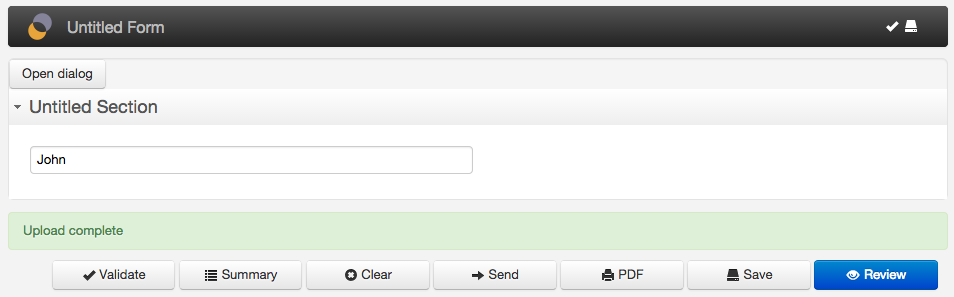 Does this source work for you? If it does, maybe you can find what is different in your case. Alex
--
Follow Orbeon on Twitter: @orbeon Follow me on Twitter: @avernet |
|
Yes, your example works! As I mentioned in my initial post the problem occurs only if the input field is in a section template. In your example you don't use a section template.
Additionally you can add a <fr:dropdown-select1> to your form. Then you can see that the value of the dropdown field is properly updated also inside a section template. The problem occurs only on standard xforms fields (e.g. <xf:input>) used inside a section template. Can you please give it a try with a section template! Thanks, Martin -----Ursprüngliche Nachricht----- Von: [hidden email] [mailto:[hidden email]] Im Auftrag von Alessandro Vernet Gesendet: Freitag, 24. Oktober 2014 02:57 An: [hidden email] Betreff: [orbeon] Re: Upload xml instance: In section templates values of standard xform fields are not updated Hi Martin, I tried, but was unable to reproduce the problem. Here is the form with your dialog: form.xml <http://discuss.orbeon.com/file/n4659167/form.xml> . I paste that source in Form Builder, save, publish, open the new page, and attach this data: data.xml <http://discuss.orbeon.com/file/n4659167/data.xml> , and the value gets properly set in the input field: <http://discuss.orbeon.com/file/n4659167/value-updated.png> Does this source work for you? If it does, maybe you can find what is different in your case. Alex ----- -- Follow Orbeon on Twitter: @orbeon Follow me on Twitter: @avernet -- View this message in context: http://discuss.orbeon.com/Upload-xml-instance-In-section-templates-values-of-standard-xform-fields-are-not-updated-tp4659105p4659167.html Sent from the Orbeon Forms community mailing list mailing list archive at Nabble.com. -- You received this message because you are subscribed to the Google Groups "Orbeon Forms" group. To unsubscribe from this group and stop receiving emails from it, send an email to [hidden email]. To post to this group, send email to [hidden email]. -- You received this message because you are subscribed to the Google Groups "Orbeon Forms" group. To unsubscribe from this group and stop receiving emails from it, send an email to [hidden email]. To post to this group, send email to [hidden email]. |
Re: AW: [orbeon] Re: Upload xml instance: In section templates values of standard xform fields are not updated
|
Administrator
|
Hi Martin,
Ah, yes, I misread your earlier message. And indeed, I'm able to reproduce this with a section template. Here the form source: form.xml, and the data to upload: data.xml. I will create an issue, and we'll look into it. Alex
--
Follow Orbeon on Twitter: @orbeon Follow me on Twitter: @avernet |
Re: AW: [orbeon] Re: Upload xml instance: In section templates values of standard xform fields are not updated
|
Administrator
|
And for reference, the issue is:
https://github.com/orbeon/orbeon-forms/issues/1965 Alex
--
Follow Orbeon on Twitter: @orbeon Follow me on Twitter: @avernet |
«
Return to Orbeon Forms community mailing list
|
1 view|%1 views
| Free forum by Nabble | Edit this page |

