Upload using Mac
|
We use Orbeon for Incident forms for work. Works fine on Win 7 but when I try to fill one out and upload an attachment to the form from my Mac, I am only able to upload jpgs, not pdfs or other documents. Any idea why?
|
|
Administrator
|
We use Macs as well and we don't know of particular issues specific to the Mac. What version of Orbeon Forms is this?
-Erik |
|
I believe its the latest version. I dont have the software on my computer, our IT has it, I just use the forms and form builder page. In Windows, any attachment can be added in the form and in MAC it only allows jpgs, all other formats are greyed out. On Tue, Dec 23, 2014 at 8:07 PM, Erik Bruchez [via Orbeon Forms community mailing list] <[hidden email]> wrote: We use Macs as well and we don't know of particular issues specific to the Mac. What version of Orbeon Forms is this? Brian Ferguson 647-965-9556 [hidden email] Confidentiality Note: This e-mail is intended for the use of the individual to whom it is addressed and may contain information that is privileged, confidential, or otherwise exempt from disclosure under applicable law. If the reader of this message is not the intended recipient or the employee or agent responsible for delivering the message to the intended recipient, you are hereby notified that any dissemination, distribution, or copying of this communication is strictly prohibited. If you have received this message in error, please immediately notify us by return email at [hidden email], delete from your computer and destroy any hard copies you may have printed. Thank you, Brian Ferguson |
|
Administrator
|
We would need the exact version and a way to reproduce it to be helpful. Otherwise we can only guess. If it is a PE version, a ticket can also be filed with us.
-Erik |
|
HI, we use vers 4.6 On Wed, Dec 24, 2014 at 1:46 PM, Erik Bruchez [via Orbeon Forms community mailing list] <[hidden email]> wrote: We would need the exact version and a way to reproduce it to be helpful. Otherwise we can only guess. If it is a PE version, a ticket can also be filed with us. Brian Ferguson 647-965-9556 [hidden email] Confidentiality Note: This e-mail is intended for the use of the individual to whom it is addressed and may contain information that is privileged, confidential, or otherwise exempt from disclosure under applicable law. If the reader of this message is not the intended recipient or the employee or agent responsible for delivering the message to the intended recipient, you are hereby notified that any dissemination, distribution, or copying of this communication is strictly prohibited. If you have received this message in error, please immediately notify us by return email at [hidden email], delete from your computer and destroy any hard copies you may have printed. Thank you, Brian Ferguson |
|
Administrator
|
Who designed the forms? Your IT department? Some external company? It might be something that specific form itself is doing, like checking for the mediatype of the uploaded file.
-Erik |
|
Our IT department design the forms. Through windows any attachments can be added but through Mac only JPEG's. Weird
On Monday, December 29, 2014, Erik Bruchez [via Orbeon Forms community mailing list] <[hidden email]> wrote: Who designed the forms? Your IT department? Some external company? It might be something that specific form itself is doing, like checking for the mediatype of the uploaded file. -- Brian Ferguson 647-965-9556 [hidden email] Confidentiality Note: This e-mail is intended for the use of the individual to whom it is addressed and may contain information that is privileged, confidential, or otherwise exempt from disclosure under applicable law. If the reader of this message is not the intended recipient or the employee or agent responsible for delivering the message to the intended recipient, you are hereby notified that any dissemination, distribution, or copying of this communication is strictly prohibited. If you have received this message in error, please immediately notify us by return email at [hidden email], delete from your computer and destroy any hard copies you may have printed. Thank you, Brian Ferguson |
|
Administrator
|
I know that browsers can send different mediatypes with uploads depending on the platform and operating system. This could be part of the problem but in order to know, we would need to be able to reproduce it.
I would say that you should talk with your IT department if this is a problem. They in turn can get in touch with us to figure it out. -Erik |
|
IT is no help, that is why I am here. I am the Safety Director in charge of IT for our Safety Department and I work closely with our IT department, they could not figure it out. I am the only one using Mac with the Orbeon. Google Chrome Version 39.0.2171.95 (64-bit) Mac Yosemite 10.10.1 Orbeon vers 4.6. 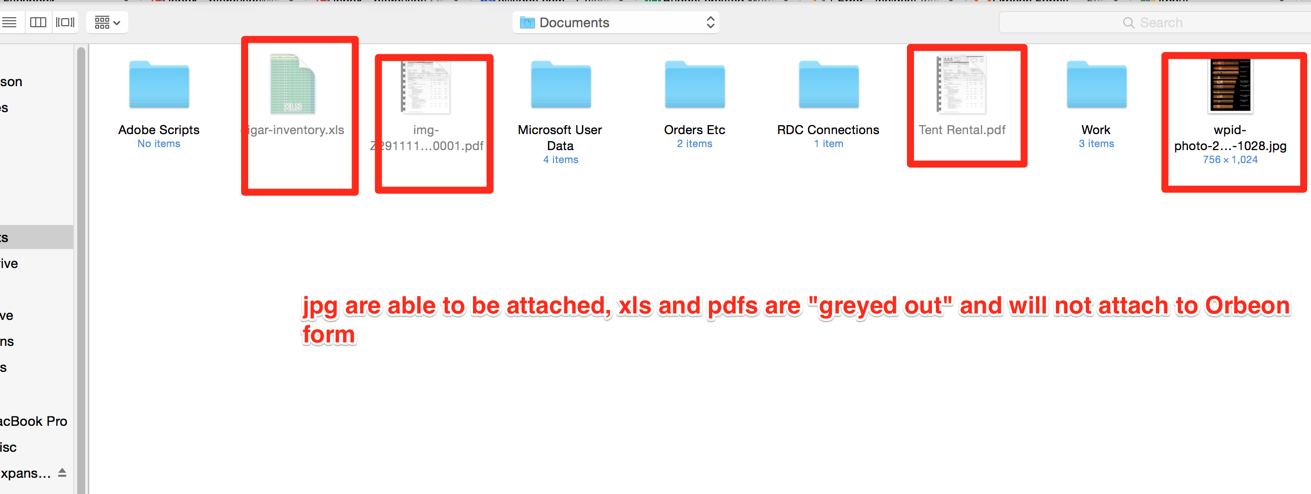 On Mon, Dec 29, 2014 at 5:25 PM, Erik Bruchez [via Orbeon Forms community mailing list] <[hidden email]> wrote: I know that browsers can send different mediatypes with uploads depending on the platform and operating system. This could be part of the problem but in order to know, we would need to be able to reproduce it. Brian Ferguson 647-965-9556 [hidden email] Confidentiality Note: This e-mail is intended for the use of the individual to whom it is addressed and may contain information that is privileged, confidential, or otherwise exempt from disclosure under applicable law. If the reader of this message is not the intended recipient or the employee or agent responsible for delivering the message to the intended recipient, you are hereby notified that any dissemination, distribution, or copying of this communication is strictly prohibited. If you have received this message in error, please immediately notify us by return email at [hidden email], delete from your computer and destroy any hard copies you may have printed. Thank you, Brian Ferguson |
|
Administrator
|
Could it be that the control used is the Image Attachment control, rather than the File Attachment control? The former will ask that only image mediatypes be selectable by the browser. Maybe some browsers honor that hint and some, on windows, don't?
Can you try going to: http://demo.orbeon.com/orbeon/fr/orbeon/controls/new Then switch to the Attachments tab. There, do you have the same issue with the File Attachment control? For me it's working file and showing all files. The Image Attachment control, OTOH, only shows image files (click the red cross to first clear the existing image attachment). -Erik |
|
Yes, this works, (the bottom right hand side, attachment option) all files are available to add, not just pdfs. So we must look in our form builder and ensure it is file attachment rather than image attachment? Even though in windows it allows all files to be attached? Thanks, B 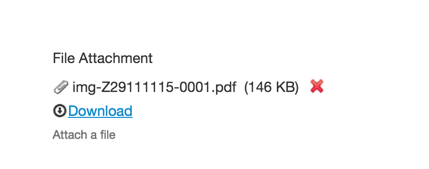 On Tue, Dec 30, 2014 at 2:12 PM, Erik Bruchez [via Orbeon Forms community mailing list] <[hidden email]> wrote: Could it be that the control used is the Image Attachment control, rather than the File Attachment control? The former will ask that only image mediatypes be selectable by the browser. Maybe some browsers honor that hint and some, on windows, don't? Brian Ferguson 647-965-9556 [hidden email] Confidentiality Note: This e-mail is intended for the use of the individual to whom it is addressed and may contain information that is privileged, confidential, or otherwise exempt from disclosure under applicable law. If the reader of this message is not the intended recipient or the employee or agent responsible for delivering the message to the intended recipient, you are hereby notified that any dissemination, distribution, or copying of this communication is strictly prohibited. If you have received this message in error, please immediately notify us by return email at [hidden email], delete from your computer and destroy any hard copies you may have printed. Thank you, Brian Ferguson |
|
Administrator
|
When you say "in windows", does it depend on the browser? Is this with IE, and if so which version? Telling the upload control to filter images only might not work with some older version of IE.
This said the bottom line is that if the purpose of the attachment control is to attach images only (and that does not include PDF files in particular) then use the Image Attachment control. If it is to attach any type of file, then use the File Attachment control. That's the right thing to do anyway. -Erik |
|
Seems as if in Windows, all browsers, any file can be attached in the current format of the Orbeon form we are using. Just the Mac had issues, only allowing jpg. B On Tue, Dec 30, 2014 at 2:37 PM, Erik Bruchez [via Orbeon Forms community mailing list] <[hidden email]> wrote: When you say "in windows", does it depend on the browser? Is this with IE, and if so which version? Telling the upload control to filter images only might not work with some older version of IE. Brian Ferguson 647-965-9556 [hidden email] Confidentiality Note: This e-mail is intended for the use of the individual to whom it is addressed and may contain information that is privileged, confidential, or otherwise exempt from disclosure under applicable law. If the reader of this message is not the intended recipient or the employee or agent responsible for delivering the message to the intended recipient, you are hereby notified that any dissemination, distribution, or copying of this communication is strictly prohibited. If you have received this message in error, please immediately notify us by return email at [hidden email], delete from your computer and destroy any hard copies you may have printed. Thank you, Brian Ferguson |
|
Administrator
|
First thing to do would be to look at your form definition and check whether it uses an Image Attachment control instead of a File Attachment. -Erik
|
|
Thanks Erik.
On Friday, January 2, 2015, Erik Bruchez [via Orbeon Forms community mailing list] <[hidden email]> wrote: First thing to do would be to look at your form definition and check whether it uses an Image Attachment control instead of a File Attachment. -Erik -- Brian Ferguson 647-965-9556 [hidden email] Confidentiality Note: This e-mail is intended for the use of the individual to whom it is addressed and may contain information that is privileged, confidential, or otherwise exempt from disclosure under applicable law. If the reader of this message is not the intended recipient or the employee or agent responsible for delivering the message to the intended recipient, you are hereby notified that any dissemination, distribution, or copying of this communication is strictly prohibited. If you have received this message in error, please immediately notify us by return email at [hidden email], delete from your computer and destroy any hard copies you may have printed. Thank you, Brian Ferguson |
|
In reply to this post by Erik Bruchez
Now I see that our version of Orbeon, using the FILE attachment feature, is default looking for IMAGE files only in Windows as well. In windows there is the option to change the window to look for ALL FILES, but it never used to do this and maybe that this default setting is causing the problem on MAC too. Image files are only being allowed to be attached to the FILE attachment feature of the form. B On Fri, Jan 2, 2015 at 7:40 PM, Erik Bruchez [via Orbeon Forms community mailing list] <[hidden email]> wrote: First thing to do would be to look at your form definition and check whether it uses an Image Attachment control instead of a File Attachment. -Erik Brian Ferguson 647-965-9556 [hidden email] Confidentiality Note: This e-mail is intended for the use of the individual to whom it is addressed and may contain information that is privileged, confidential, or otherwise exempt from disclosure under applicable law. If the reader of this message is not the intended recipient or the employee or agent responsible for delivering the message to the intended recipient, you are hereby notified that any dissemination, distribution, or copying of this communication is strictly prohibited. If you have received this message in error, please immediately notify us by return email at [hidden email], delete from your computer and destroy any hard copies you may have printed. Thank you, Brian Ferguson |
|
Administrator
|
Can you privately send your form definition, with instructions as to where to look for the field causing an issue? -Erik
|
|
Our developer fixed this issue, thank you! On Thu, Jan 15, 2015 at 3:14 PM, Erik Bruchez [via Orbeon Forms community mailing list] <[hidden email]> wrote: Can you privately send your form definition, with instructions as to where to look for the field causing an issue? -Erik Brian Ferguson 647-965-9556 [hidden email] Confidentiality Note: This e-mail is intended for the use of the individual to whom it is addressed and may contain information that is privileged, confidential, or otherwise exempt from disclosure under applicable law. If the reader of this message is not the intended recipient or the employee or agent responsible for delivering the message to the intended recipient, you are hereby notified that any dissemination, distribution, or copying of this communication is strictly prohibited. If you have received this message in error, please immediately notify us by return email at [hidden email], delete from your computer and destroy any hard copies you may have printed. Thank you, Brian Ferguson |
|
Administrator
|
Glad to hear! -Erik
|
«
Return to Orbeon Forms community mailing list
|
1 view|%1 views
| Free forum by Nabble | Edit this page |

