I am trying to populate a field based on a button action. The button triggers an action that calls an http service that calls the API using GET passing employee_id that returns a JSON file.
Problem 1: I am not passing the employee_id in GET with a value pulled from the corresponding field (I have hard coded a value in the screenshot). How do you do that? Note that I am contacting a CDATA API:
We’ve determined that my standard format query string
https://<url>/apiserver/api.rsc/Datamart_TeleWork_dbo_telework_form?employee_id=100001
… needs to be formatted in the CDATA way:
https://<url>/apiserver/api.rsc/Datamart_TeleWork_dbo_telework_form?$filter=employee_id eq 100001
or
https://<url>/apiserver/api.rsc/Datamart_TeleWork_dbo_telework_form(employee_id = 100001)
You can't do either from the GUI so I am guessing this has to be done from direct coding.
Problem 2: I think I am messing up on the xpath syntax in the second tab of the Actions editor but I cannot determine the correct syntax from the examples I have been able to find. I have included screen shots below. Any help would be appreciated.
The form field I want to populate is called "ministry"
The dataset I have defined is called "api-dataset"
The action I have defined is called "api_action"
The http service I have defined is called "api_test"
I have included screen shots of what I think are all the relevant tabs below:
The form call to api-dataset asking for ministry data:
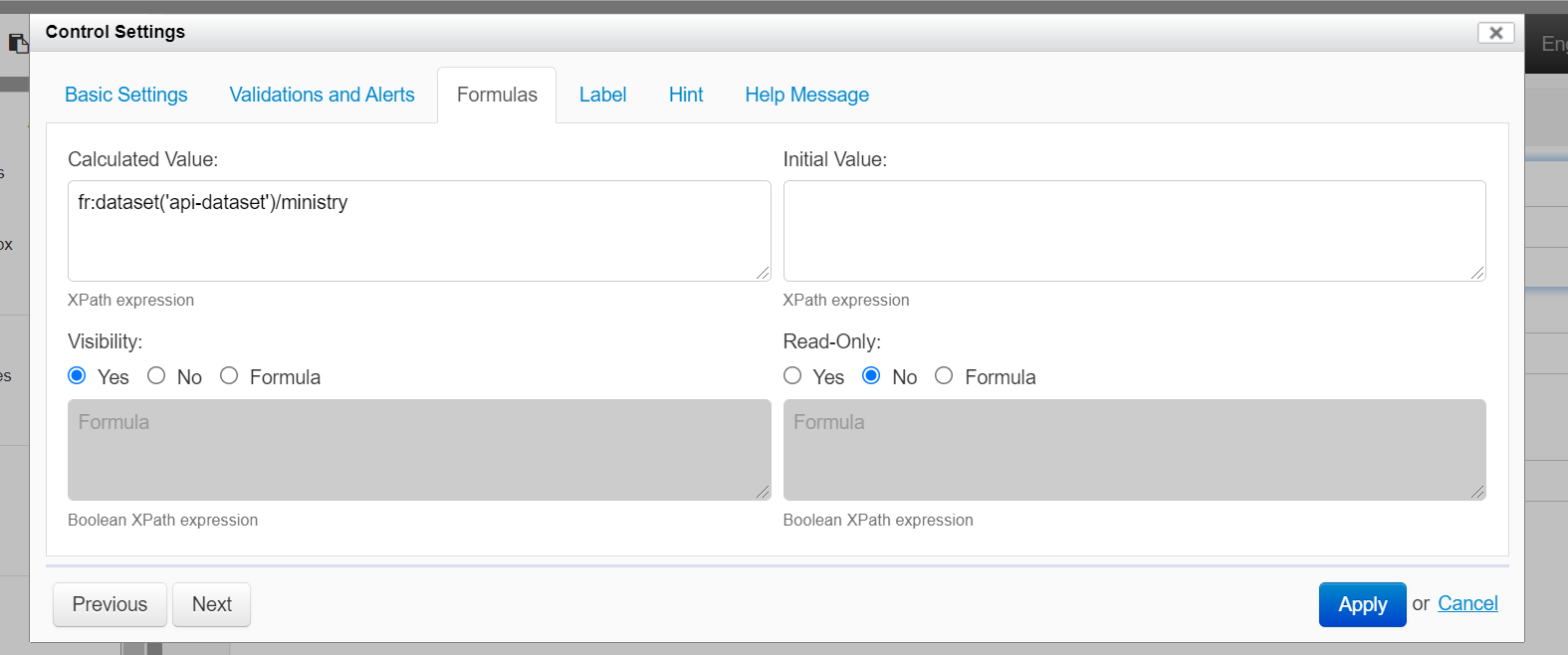
The first tab of the actions editor:
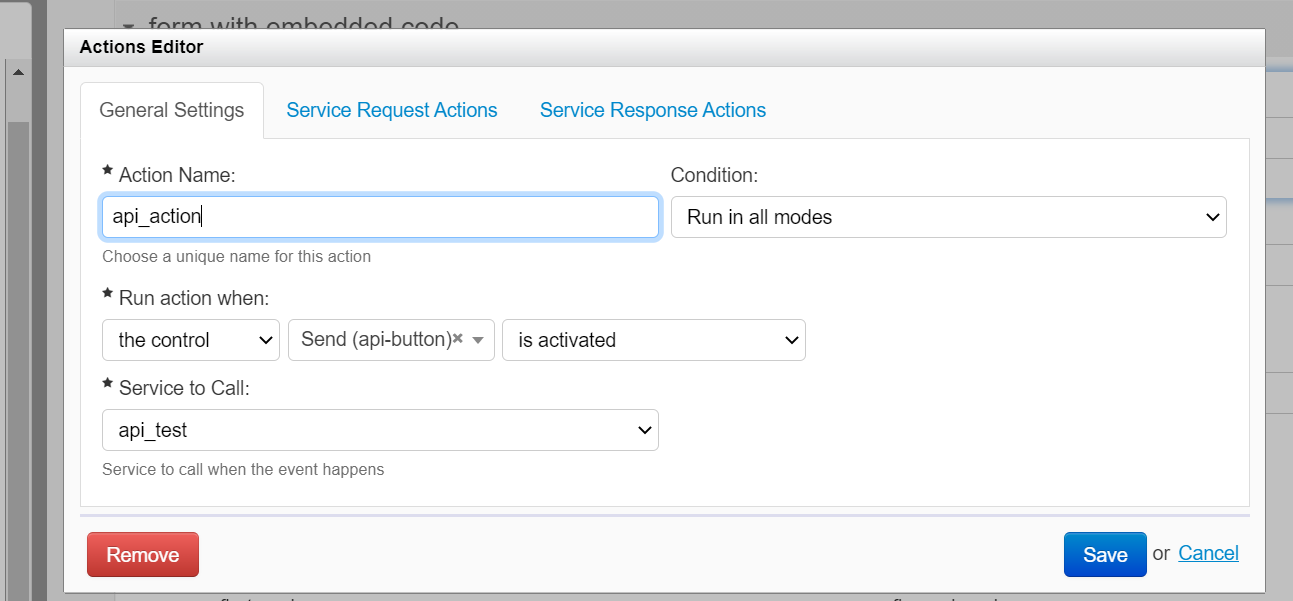
The second tab of the actions editor (this is where I think my mistake might be):
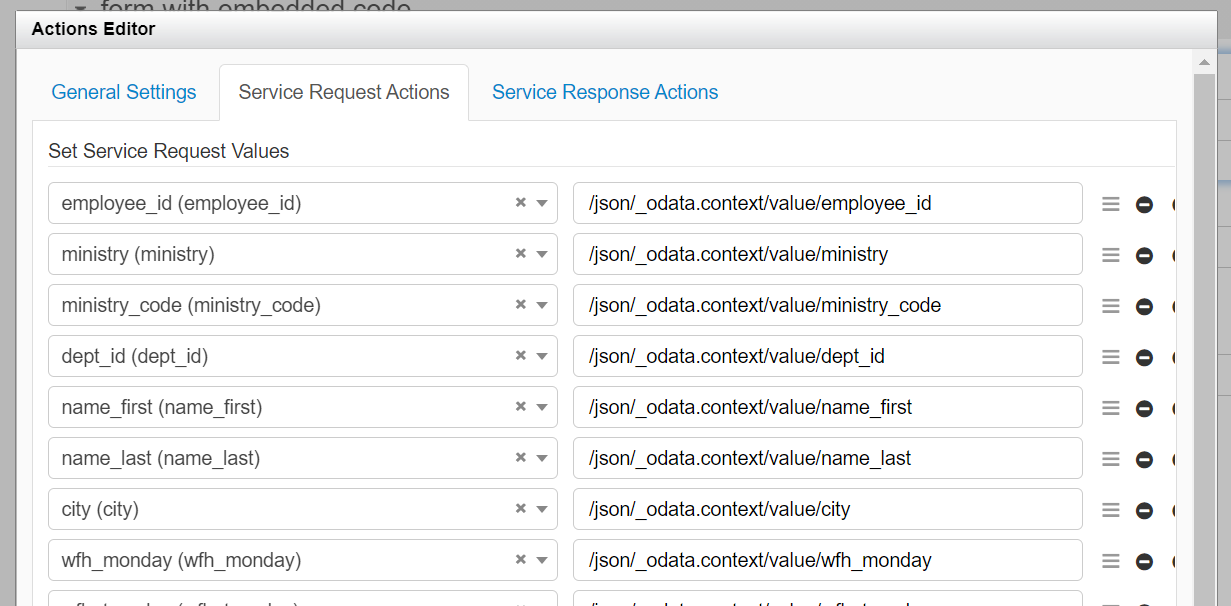
The third tab of the actions editor (where the dataset is defined):

The first tab of the http services editor where the GET call is made (test comes back with a 200, and JSON data):
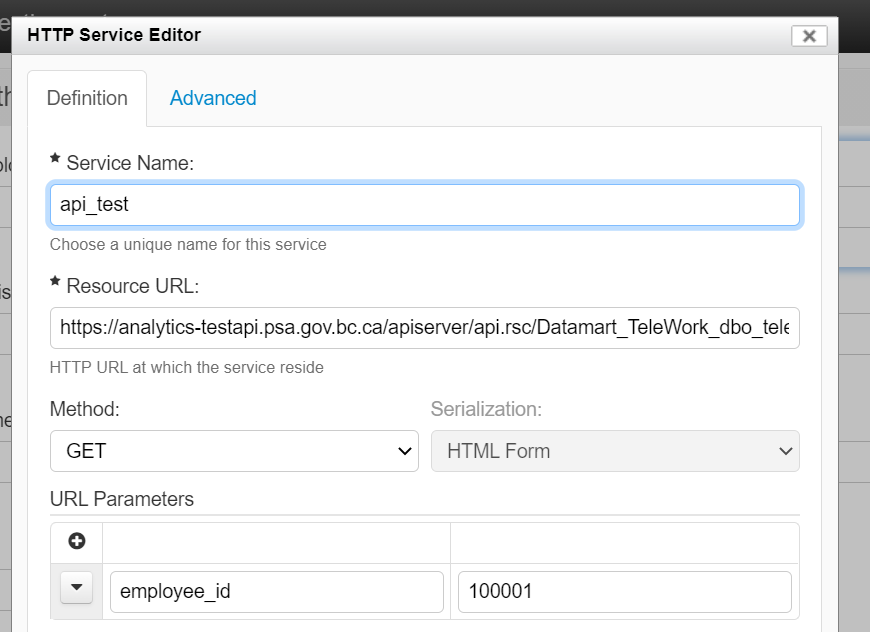
The test response showing the JSON file returned.
