Hi,
While I was testing my form, It appeared me this issue:
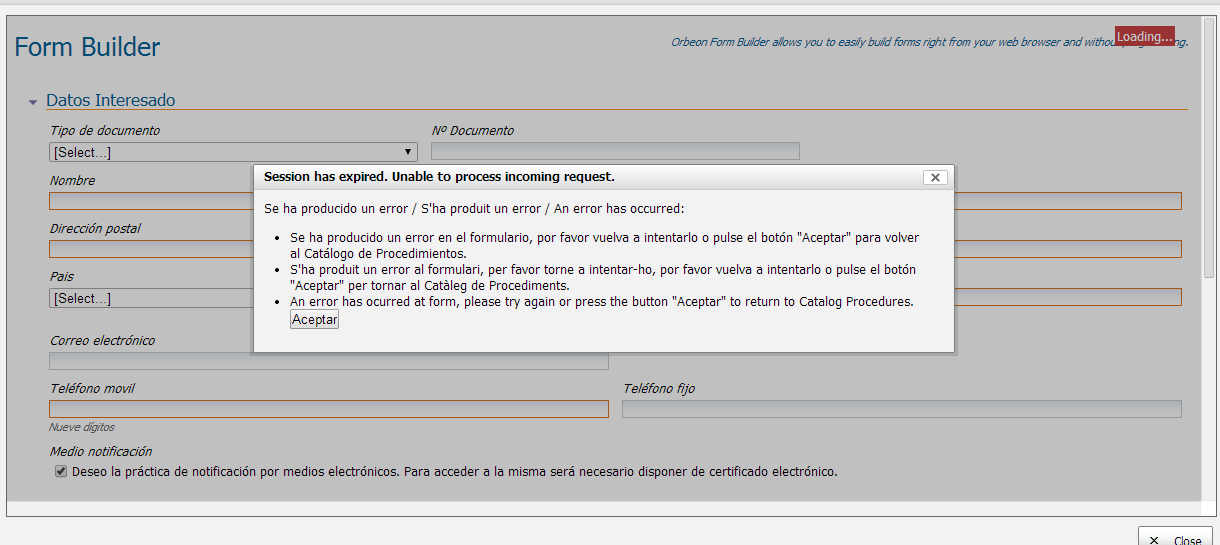
It appeared when I select an option of the autocomplete (one that I entered testing before), then I clear the autofill with the clear form option that google chrome lets.
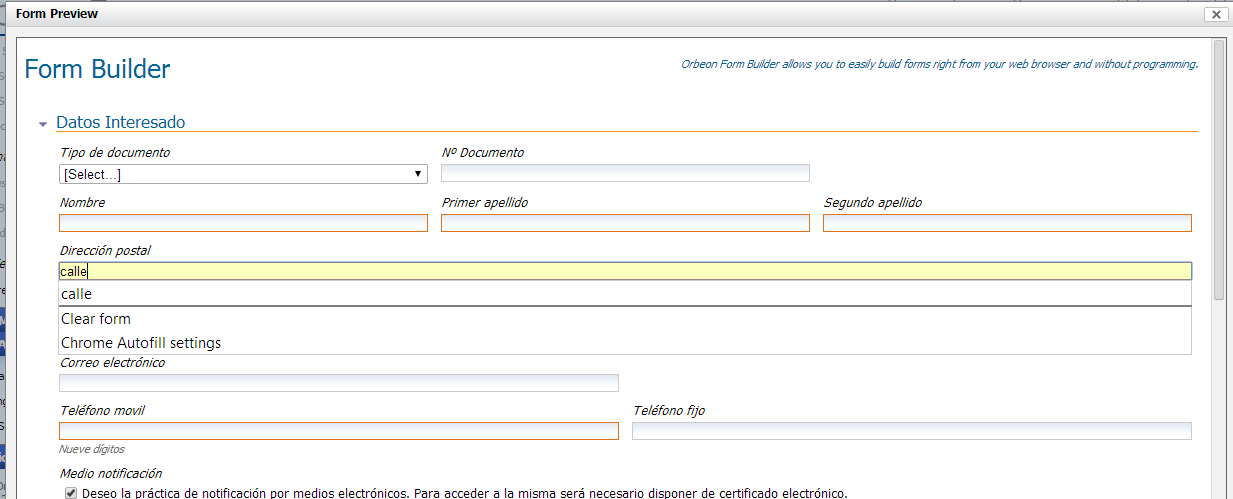
Then the window appear and couldn't do anything else.
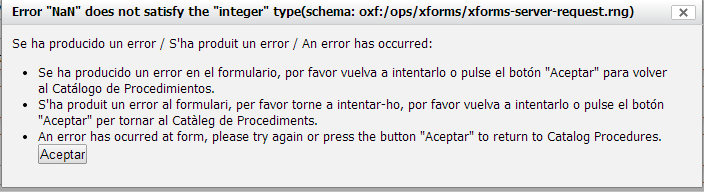
(Both messages appear)
My question is the next one:
¿There is any option to disable in all the form the option autocomplete? I tried to put in every element the autocomplete="off", like this:
<xforms:bind id="codigoPostal-bind" nodeset="codigoPostal" name="codigoPostal"
autocomplete="off"
type="xs:string"
required="true()"
relevant="if ($pais="108") then true() else false()"/>
but i'm still able to autocomplete.
¿Could be another option or solution for this problem?
Thanks for your time
Andres