Line Break in Widget Label
|
Hi
I'm trying to get a line break between the <widget:label></widget:label> tags EG: <widget:label>Title 1 <br/> (Title 2)</widget:label> So the desired outcome within the widget tab would be :- Title 1 (Title 2) Is this possible? Any help would be much appreciated! Thanks! |
|
Hello,
I am still in the design phase of my first ops application. I want to make sure I get the XML schema right before I proceed. I would really appreciate it if someone could answer the following: 1) What is the best way to enforce unique keys in orbeon? I am looking at the keyref element at the moment (XSD scheme design). 2) Does Orbeon support keyref? 3) Can anyone suggest a really good graphical XML editor that supports XSD? Cheers Steven -- You receive this message as a subscriber of the [hidden email] mailing list. To unsubscribe: mailto:[hidden email] For general help: mailto:[hidden email]?subject=help OW2 mailing lists service home page: http://www.ow2.org/wws |
|
Administrator
|
Steven,
> 1) What is the best way to enforce unique keys in orbeon? I am looking > at the keyref element at the moment (XSD scheme design). Do you mean with XForms, or otherwise? With XForms, you could use schema validation or xforms:bind. > 2) Does Orbeon support keyref? We use the MSV XML Schema validator, and I believe that it supports keyref. > 3) Can anyone suggest a really good graphical XML editor that supports > XSD? We don't have much experience with it, but Oxygen seems to support that: http://www.oxygenxml.com/wysiwyg_xml_editor.html -Erik -- You receive this message as a subscriber of the [hidden email] mailing list. To unsubscribe: mailto:[hidden email] For general help: mailto:[hidden email]?subject=help OW2 mailing lists service home page: http://www.ow2.org/wws |
|
Administrator
|
In reply to this post by Alan Soo
The implementation of widget:label doesn't seem to support this at the moment.
in config/xforms-widgets.xsl, try replacing the two occurrences of: <xsl:value-of select="widget:label"/> with: <xsl:copy-of select="widget:label/node()"/> -Erik On Mon, Sep 28, 2009 at 6:22 PM, Alan Soo <[hidden email]> wrote: > > Hi > > I'm trying to get a line break between the <widget:label></widget:label> > tags > > EG: <widget:label>Title 1 <br/> (Title 2)</widget:label> > > So the desired outcome within the widget tab would be :- > > Title 1 > (Title 2) > > > Is this possible? > > Any help would be much appreciated! > Thanks! > -- > View this message in context: http://www.nabble.com/Line-Break-in-Widget-Label-tp25655515p25655515.html > Sent from the ObjectWeb OPS - Users mailing list archive at Nabble.com. > > > > -- > You receive this message as a subscriber of the [hidden email] mailing list. > To unsubscribe: mailto:[hidden email] > For general help: mailto:[hidden email]?subject=help > OW2 mailing lists service home page: http://www.ow2.org/wws > > -- You receive this message as a subscriber of the [hidden email] mailing list. To unsubscribe: mailto:[hidden email] For general help: mailto:[hidden email]?subject=help OW2 mailing lists service home page: http://www.ow2.org/wws |
|
Hi Erik,
I've tried your suggestion, but it doesn't work... Any workaround for this? - Alan
|
|
Sorry,
It works, I made a mistake during the editing process...
|
|
This post was updated on .
Hi Erik & Alan ,
Thank you. This was very useful to me. Only issue i am facing is that there is an extra <br> added in the label of the inactive tabs. Can you please help me? 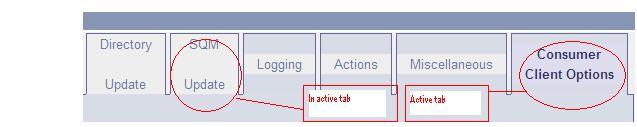 Thanks, Ingoba |
|
I think its something to do with your CSS line height property.
The CSS class is '.widget-tab-inactive' Try adjusting the line-height property value.
|
|
Hi Alan,
I have tried but still the problem is the same. Please help me out. Thanks, Ingoba |
Re: Re: Line Break in Widget Label
|
Administrator
|
In reply to this post by Alan Soo
Alan,
On Wed, Oct 14, 2009 at 7:01 PM, Alan Soo <[hidden email]> wrote: > > I think its something to do with your CSS line height property. > > The CSS class is '.widget-tab-inactive' > Try adjusting the line-height property value. Are you saying that you got this working by changing the CSS? Alex -- Orbeon Forms - Web forms, open-source, for the Enterprise Orbeon's Blog: http://www.orbeon.com/blog/ My Twitter: http://twitter.com/avernet -- You receive this message as a subscriber of the [hidden email] mailing list. To unsubscribe: mailto:[hidden email] For general help: mailto:[hidden email]?subject=help OW2 mailing lists service home page: http://www.ow2.org/wws
--
Follow Orbeon on Twitter: @orbeon Follow me on Twitter: @avernet |
|
@Alex: Yes. I got it working by adjusting the CSS.
The way I see it, is that Ingoba's probably got a different line-height setting for both CSS classes .widget-tab-inactive and .widget-tab-active. By setting both line-height to the same value, that should solve the problem.
|
Re: Re: Re: Line Break in Widget Label
|
Administrator
|
Alan,
On Thu, Oct 15, 2009 at 1:36 AM, Alan Soo <[hidden email]> wrote: > @Alex: Yes. I got it working by adjusting the CSS. > > The way I see it, is that Ingoba's probably got a different line-height > setting for both CSS classes .widget-tab-inactive and .widget-tab-active. > > By setting both line-height to the same value, that should solve the > problem. I see; thank you for sharing this back with the list. Alex -- Orbeon Forms - Web forms, open-source, for the Enterprise Orbeon's Blog: http://www.orbeon.com/blog/ My Twitter: http://twitter.com/avernet -- You receive this message as a subscriber of the [hidden email] mailing list. To unsubscribe: mailto:[hidden email] For general help: mailto:[hidden email]?subject=help OW2 mailing lists service home page: http://www.ow2.org/wws
--
Follow Orbeon on Twitter: @orbeon Follow me on Twitter: @avernet |
«
Return to Orbeon Forms community mailing list
|
1 view|%1 views
| Free forum by Nabble | Edit this page |


