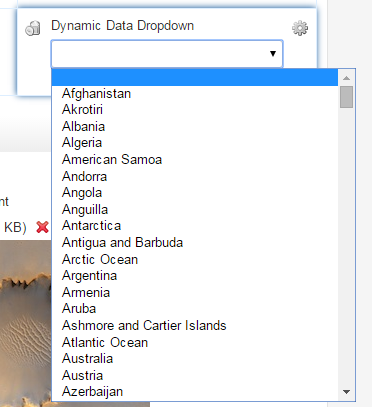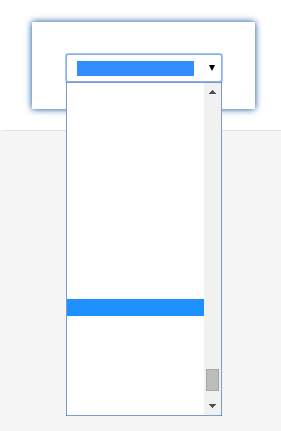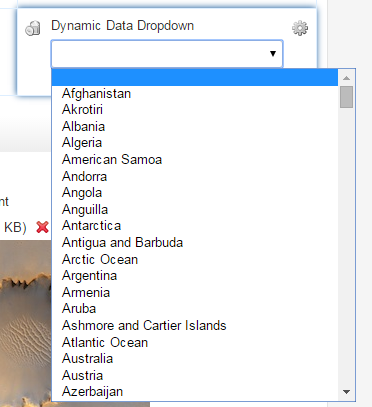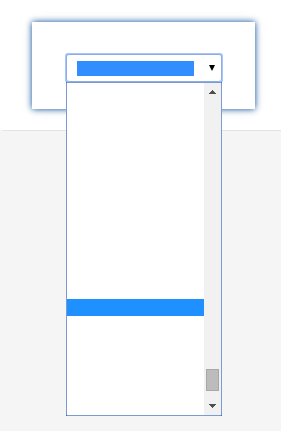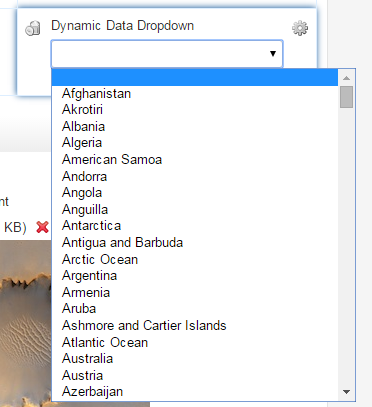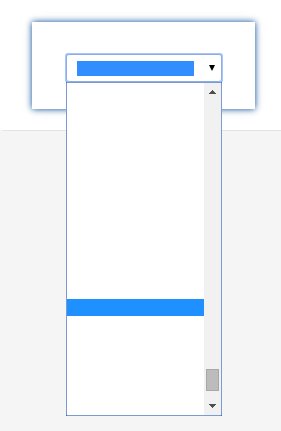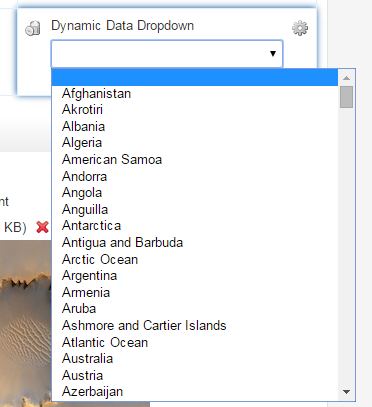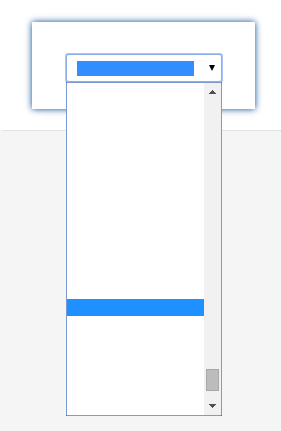How to populate the values of a dropdown based on the value selected in previous drop down.
How to populate the values of a dropdown based on the value selected in previous drop down.
|
Hi, I have a scenario where I want to populate the values of one dropdown based on the value selected in previous drop down.
For example, there are two dropdowns e.g. 1.
Country 2.
States Initially Country drop down is populated with various countries and States drop down is blank with no values displayed in drop down list. Once the user selects a value in country drop down, based on the country the States dropdown should
display the list of states for the respective country. Like if country is selected as US, State dropdown should show all US states in the list or if the country is selected as Canada, States dropdown should show all Canada states. Is it possible in orbeon forms? Hemant Joshi You received this message because you are subscribed to the Google Groups "Orbeon Forms" group. To unsubscribe from this group and stop receiving emails from it, send an email to [hidden email]. To post to this group, send email to [hidden email]. |
Re: How to populate the values of a dropdown based on the value selected in previous drop down.
|
Administrator
|
Hi Hemant, I think the Dynamic Data Dropdown does exactly what you're looking for. See for instance the source of this example, which does what you're after with 3 levels states, cities, and zip codes: And in Form Builder, the control is configured through the Control Details dialog. Alex On Mon, Jun 8, 2015 at 12:40 PM, Joshi, Hemant <[hidden email]> wrote:
You received this message because you are subscribed to the Google Groups "Orbeon Forms" group. To unsubscribe from this group and stop receiving emails from it, send an email to [hidden email]. To post to this group, send email to [hidden email].
--
Follow Orbeon on Twitter: @orbeon Follow me on Twitter: @avernet |
RE: How to populate the values of a dropdown based on the value selected in previous drop down.
|
Thank you Alex. I’ll try this and let you know in case I face any issue. Hemant Joshi,
IMPORTANT NOTICE: The information in this email (and any attachments hereto) is confidential and may be protected by legal privileges and work product immunities. If you
are not the intended recipient, you must not use or disseminate the information. Receipt by anyone other than the intended recipient is not a waiver of any attorney-client or work product privilege. If you have received this email in error, please immediately
notify me by "Reply" command and permanently delete the original and any copies or printouts thereof. Although this email and any attachments are believed to be free of any virus or other defect that might affect any computer system into which it is received
and opened, it is the responsibility of the recipient to ensure that it is virus free and no responsibility is accepted by American International Group, Inc. or its subsidiaries or affiliates either jointly or severally, for any loss or damage arising in any
way from its use. From: [hidden email] [mailto:[hidden email]]
On Behalf Of Alessandro Vernet Hi Hemant, I think the Dynamic Data Dropdown does exactly what you're looking for. See for instance the source of this example, which does what you're after with 3 levels states, cities, and zip codes: And in Form Builder, the control is configured through the Control Details dialog. Alex On Mon, Jun 8, 2015 at 12:40 PM, Joshi, Hemant <[hidden email]> wrote: Hi, I have a scenario where I want to populate the values of one dropdown based on the value selected in previous drop down.
For example, there are two dropdowns e.g.
1. Country 2. States Initially Country drop down is populated with various countries and States drop down is blank with no values displayed in drop down list. Once the user selects a value in country
drop down, based on the country the States dropdown should display the list of states for the respective country.
Like if country is selected as US, State dropdown should show all US states in the list or if the country is selected as Canada, States dropdown should show all Canada states. Is it possible in orbeon forms? Hemant Joshi -- -- You received this message because you are subscribed to the Google Groups "Orbeon Forms" group. To unsubscribe from this group and stop receiving emails from it, send an email to [hidden email]. To post to this group, send email to [hidden email]. |
RE: How to populate the values of a dropdown based on the value selected in previous drop down.
|
In reply to this post by Alessandro Vernet
Hi Alex, I tried creating a dynamic drop down in Orbeon 4.9. For beginning, I just tried to copy the same country drop down it has in “Form Builder Control” from.
Using the same Resource url, Items and other fields. OOTB drop down in Form Builder Control from:
However in my form, the country list is not populating (see below). Based on the length of the drop down, I believe it is picking something but somewhere I
am missing something so that nothing is displayed . Since I am using the same resource url which is being used in OOTB in Form Builder Control form, it should populate the fields. Any Idea?
Hemant Joshi IMPORTANT NOTICE: The information in this email (and any attachments hereto) is confidential and may be protected by legal privileges and work product immunities. If you
are not the intended recipient, you must not use or disseminate the information. Receipt by anyone other than the intended recipient is not a waiver of any attorney-client or work product privilege. If you have received this email in error, please immediately
notify me by "Reply" command and permanently delete the original and any copies or printouts thereof. Although this email and any attachments are believed to be free of any virus or other defect that might affect any computer system into which it is received
and opened, it is the responsibility of the recipient to ensure that it is virus free and no responsibility is accepted by American International Group, Inc. or its subsidiaries or affiliates either jointly or severally, for any loss or damage arising in any
way from its use. From: [hidden email] [mailto:[hidden email]]
On Behalf Of Alessandro Vernet Hi Hemant, I think the Dynamic Data Dropdown does exactly what you're looking for. See for instance the source of this example, which does what you're after with 3 levels states, cities, and zip codes: And in Form Builder, the control is configured through the Control Details dialog. Alex On Mon, Jun 8, 2015 at 12:40 PM, Joshi, Hemant <[hidden email]> wrote: Hi, I have a scenario where I want to populate the values of one dropdown based on the value selected in previous drop down.
For example, there are two dropdowns e.g.
1. Country 2. States Initially Country drop down is populated with various countries and States drop down is blank with no values displayed in drop down list. Once the user selects a value in country
drop down, based on the country the States dropdown should display the list of states for the respective country.
Like if country is selected as US, State dropdown should show all US states in the list or if the country is selected as Canada, States dropdown should show all Canada states. Is it possible in orbeon forms? Hemant Joshi -- -- You received this message because you are subscribed to the Google Groups "Orbeon Forms" group. To unsubscribe from this group and stop receiving emails from it, send an email to [hidden email]. To post to this group, send email to [hidden email]. |
Re: How to populate the values of a dropdown based on the value selected in previous drop down.
|
Administrator
|
Hi Hemant, Your second screenshot looks a bit strange. It is as if the labels were full of empty strings (things like " "), right? Maybe the XPath expression you entered for the label (and value) in the Control Settings for the Dynamic Data Dropdown are incorrect? Alex On Tue, Jun 9, 2015 at 6:39 AM, Joshi, Hemant <[hidden email]> wrote:
You received this message because you are subscribed to the Google Groups "Orbeon Forms" group. To unsubscribe from this group and stop receiving emails from it, send an email to [hidden email]. To post to this group, send email to [hidden email].
--
Follow Orbeon on Twitter: @orbeon Follow me on Twitter: @avernet |
RE: How to populate the values of a dropdown based on the value selected in previous drop down.
|
Thanks Alex. I just cross checked. I have entered the value “name” as “Name”. Since it is case sensitive, it did not work. However it is working now. Thanks. Hemant Joshi IMPORTANT NOTICE: The information in this email (and any attachments hereto) is confidential and may be protected by legal privileges and work product immunities. If you
are not the intended recipient, you must not use or disseminate the information. Receipt by anyone other than the intended recipient is not a waiver of any attorney-client or work product privilege. If you have received this email in error, please immediately
notify me by "Reply" command and permanently delete the original and any copies or printouts thereof. Although this email and any attachments are believed to be free of any virus or other defect that might affect any computer system into which it is received
and opened, it is the responsibility of the recipient to ensure that it is virus free and no responsibility is accepted by American International Group, Inc. or its subsidiaries or affiliates either jointly or severally, for any loss or damage arising in any
way from its use. From: [hidden email] [mailto:[hidden email]]
On Behalf Of Alessandro Vernet Hi Hemant, Your second screenshot looks a bit strange. It is as if the labels were full of empty strings (things like " "), right? Maybe the XPath expression you entered for the label (and value) in the Control Settings for the Dynamic Data
Dropdown are incorrect? Alex On Tue, Jun 9, 2015 at 6:39 AM, Joshi, Hemant <[hidden email]> wrote: Hi Alex, I tried creating a dynamic drop down in Orbeon 4.9. For beginning, I just tried to copy the same
country drop down it has in “Form Builder Control” from. Using the same Resource url, Items and other fields.
OOTB drop down in Form Builder Control from:
However in my form, the country list is not populating (see below). Based on the length of the drop
down, I believe it is picking something but somewhere I am missing something so that nothing is displayed . Since I am using the same resource url which is being used in OOTB in Form Builder Control form, it should populate the fields. Any Idea?
Hemant Joshi IMPORTANT NOTICE: The information in this email (and any attachments hereto) is confidential and may be protected
by legal privileges and work product immunities. If you are not the intended recipient, you must not use or disseminate the information. Receipt by anyone other than the intended recipient is not a waiver of any attorney-client or work product privilege. If
you have received this email in error, please immediately notify me by "Reply" command and permanently delete the original and any copies or printouts thereof. Although this email and any attachments are believed to be free of any virus or other defect that
might affect any computer system into which it is received and opened, it is the responsibility of the recipient to ensure that it is virus free and no responsibility is accepted by American International Group, Inc. or its subsidiaries or affiliates either
jointly or severally, for any loss or damage arising in any way from its use. From:
[hidden email] [mailto:[hidden email]]
On Behalf Of Alessandro Vernet Hi Hemant, I think the Dynamic Data Dropdown does exactly what you're looking for. See for instance the source of this example, which does what you're after with 3 levels states, cities, and
zip codes: And in Form Builder, the control is configured through the Control Details dialog. Alex On Mon, Jun 8, 2015 at 12:40 PM, Joshi, Hemant <[hidden email]> wrote: Hi, I have a scenario where I want to populate the values of one dropdown based on the value selected in previous drop down.
For example, there are two dropdowns e.g.
1. Country 2. States Initially Country drop down is populated with various countries and States drop down is blank with no values displayed in drop down list. Once the user selects a value in country
drop down, based on the country the States dropdown should display the list of states for the respective country.
Like if country is selected as US, State dropdown should show all US states in the list or if the country is selected as Canada, States dropdown should show all Canada states. Is it possible in orbeon forms? Hemant Joshi --
--
-- -- You received this message because you are subscribed to the Google Groups "Orbeon Forms" group. To unsubscribe from this group and stop receiving emails from it, send an email to [hidden email]. To post to this group, send email to [hidden email]. |
Re: How to populate the values of a dropdown based on the value selected in previous drop down.
|
Administrator
|
Hemant, indeed, XPath is case sensitive, I'm glad you found the issue. Alex On Tue, Jun 9, 2015 at 9:41 AM, Joshi, Hemant <[hidden email]> wrote:
You received this message because you are subscribed to the Google Groups "Orbeon Forms" group. To unsubscribe from this group and stop receiving emails from it, send an email to [hidden email]. To post to this group, send email to [hidden email].
--
Follow Orbeon on Twitter: @orbeon Follow me on Twitter: @avernet |
| Free forum by Nabble | Edit this page |