Dynamic Controls
|
Hi
I want to create input control dynamically form the response of a webservice in form-builder ? what need to be done to achieve this ?Any help please |
|
Administrator
|
Hi Arjun,
What do you mean "create an input dynamically"? Do you need to populate an input based on the result? Or decide the type of the input based on the result? Alex
--
Follow Orbeon on Twitter: @orbeon Follow me on Twitter: @avernet |
|
Hi Alex,
Based on the response from web service I want to display a input control Dynamically,For example I have a response say as below Sample.xml <body> <result> <controls> <row1> <col1>col1</col1> <col2>col2</col2> </row1> <row2> <col1>col1</col1> <col2>col2</col2> </row2> <row2> <col1>col1</col1> <col2>col2</col2> </row2> </controls> </result> <body> So from the above response I want to have a repeat section which has the ability to dynamically create input controls and also ability to add the controls if we click on the '+' icon form the repeat section. 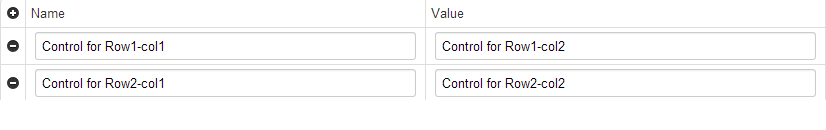 Regards Arjun. |
|
Administrator
|
With Form Builder, the first steps are:
1. Insert a New Repeat 2. Add your input controls to the repeat 3. Name the repeat and input controls This will create a repeated grid with the +/- buttons. The second part is to figure out how to fill-out the data in response from the web service. I fear that you can't do this directly from the form builder UI at this point. Form Builder actions don't handle repeats yet. So, you would then have to write a piece of XForms to do that. -Erik On Sun, Aug 18, 2013 at 10:58 PM, Arjun <[hidden email]> wrote: > Hi Alex, > > Based on the response from web service I want to display a input > control Dynamically,For example I have a response say as below > > Sample.xml > > <body> > <result> > <controls> > <row1> > <col1>col1</col1> > <col2>col2</col2> > </row1> > > <row2> > <col1>col1</col1> > <col2>col2</col2> > </row2> > > <row2> > <col1>col1</col1> > <col2>col2</col2> > </row2> > > </controls> > </result> > <body> > > So from the above response I want to have a repeat section which has the > ability to dynamically create input controls and also ability to add the > controls if we click on the '+' icon form the repeat section. > > <http://discuss.orbeon.com/file/n4657181/dynamic.png> > > Regards > Arjun. > > > -- > View this message in context: http://discuss.orbeon.com/Dynamic-Controls-tp4657167p4657181.html > Sent from the Orbeon Forms community mailing list mailing list archive at Nabble.com. > > -- > You received this message because you are subscribed to the Google Groups "Orbeon Forms" group. > To unsubscribe from this group and stop receiving emails from it, send an email to [hidden email]. > To post to this group, send email to [hidden email]. -- You received this message because you are subscribed to the Google Groups "Orbeon Forms" group. To unsubscribe from this group and stop receiving emails from it, send an email to [hidden email]. To post to this group, send email to [hidden email]. |
|
Hi Erik,
As you suggested me to use a piece of XForms to do this Can you please help me on this with an example where i need use a repeat control ? Regards, Arjun |
|
Hi Erik,
Whether i need to use xforms:repeat for solving the mentioned problem.can you please help me on this? How can i see the response of a web-service in Orbeon form builder? Regards, Arjun |
|
Administrator
|
Arjun,
Here is a working example: https://gist.github.com/ebruchez/6518825 The interesting bit is the XForms action starting with: <xf:action ev:event="xforms-submit-done" observer="foo-submission"> -Erik |
«
Return to Orbeon Forms community mailing list
|
1 view|%1 views
| Free forum by Nabble | Edit this page |

