Default value in dynamic dropdown
|
Hi all
I have a Dynamic dropdown box(values are coming from services) In this case how to set default value?
Thanks
Bharamani |
Re: Default value in dynamic dropdown
|
Administrator
|
Hi Bharamani,
So I imagine you're using a service and action to populate the dropdown. How would the default be determined? Since you have a service producing the list of values, maybe you also want to have another service return the list of values? Alex
--
Follow Orbeon on Twitter: @orbeon Follow me on Twitter: @avernet |
|
Yes I am using a service and action to populate the dropdown.
and i need to keep first value as a default . how to do this?
Thanks
Bharamani |
Re: Default value in dynamic dropdown
|
Administrator
|
Hi Bharamani,
So you're saying that you'd like to have the first item returned by the service selected by default, instead of having no value selected, which I imagine would be the first item of the list ("Please select:")? Alex
--
Follow Orbeon on Twitter: @orbeon Follow me on Twitter: @avernet |
|
Yes Alex
When you call service By default there is no value. consider service contain date1,date2,date3 I want date1 as a default value. for all dropdown we are using databound file , which select default value as a "Please select".
Thanks
Bharamani |
Re: Default value in dynamic dropdown
|
Administrator
|
Hi Bharamani,
Got it. Then, in the action, in addition to setting the "Selection Control Items", you can set the "Control Values". For instance, if your service returns a list of countries and you want to set the value of the control to be the one of the first country, you would do: http://i.imgur.com/wkdXFCq.png Alex
--
Follow Orbeon on Twitter: @orbeon Follow me on Twitter: @avernet |
|
Hi Alex
As i am using dynamic dropdown as shown below 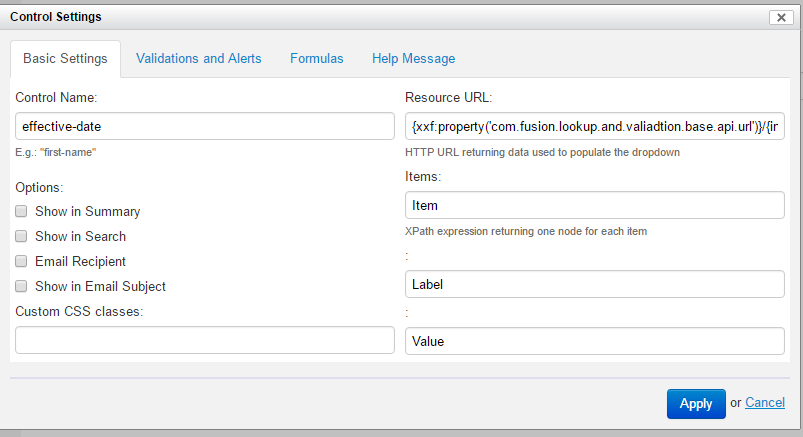 please suggest if any solution.
Thanks
Bharamani |
Re: Default value in dynamic dropdown
|
Administrator
|
Hi Bharamani,
I see, then, instead, I would recommend you use a "regular" Dropdown Menu, and populate both the "choices" showing in the dropdown and the initial value with an HTTP Service + an Action. You'll let me know if this makes sense for you. Alex
--
Follow Orbeon on Twitter: @orbeon Follow me on Twitter: @avernet |
|
Hi Alex
It works perfect with regular dropdown. (In case , If we want to use dynamic dropdown then any solution?) Thanks
Thanks
Bharamani |
Re: Default value in dynamic dropdown
|
Administrator
|
Hi Bharamani,
I'm glad it worked. With a dynamic dropdown, you would still need to declare the HTTP Service + Action to populate it the dropdown value. You would skip the part of the action that populate the dropdown "choices", but your service would be called twice, once by the dynamic dropdown and once by the Server/Action, which doesn't make much sense. So I'd say that this is a case where you should really use a regular dropdown. Alex
--
Follow Orbeon on Twitter: @orbeon Follow me on Twitter: @avernet |
|
Its ok
Thanks Alex
Thanks
Bharamani |
|
In reply to this post by Alessandro Vernet
Hello Alex,
in the similar line I just need to set the dropdown to its first-option based on a radio button yes or on...could you guide me how can I achieve this. |
Re: Default value in dynamic dropdown
|
Administrator
|
Could you elaborate on the similarity? In general, setting the value of a dropdown based on the value on another field typically calls for using a calculation. Would that work in your situation?
Alex
--
Follow Orbeon on Twitter: @orbeon Follow me on Twitter: @avernet |
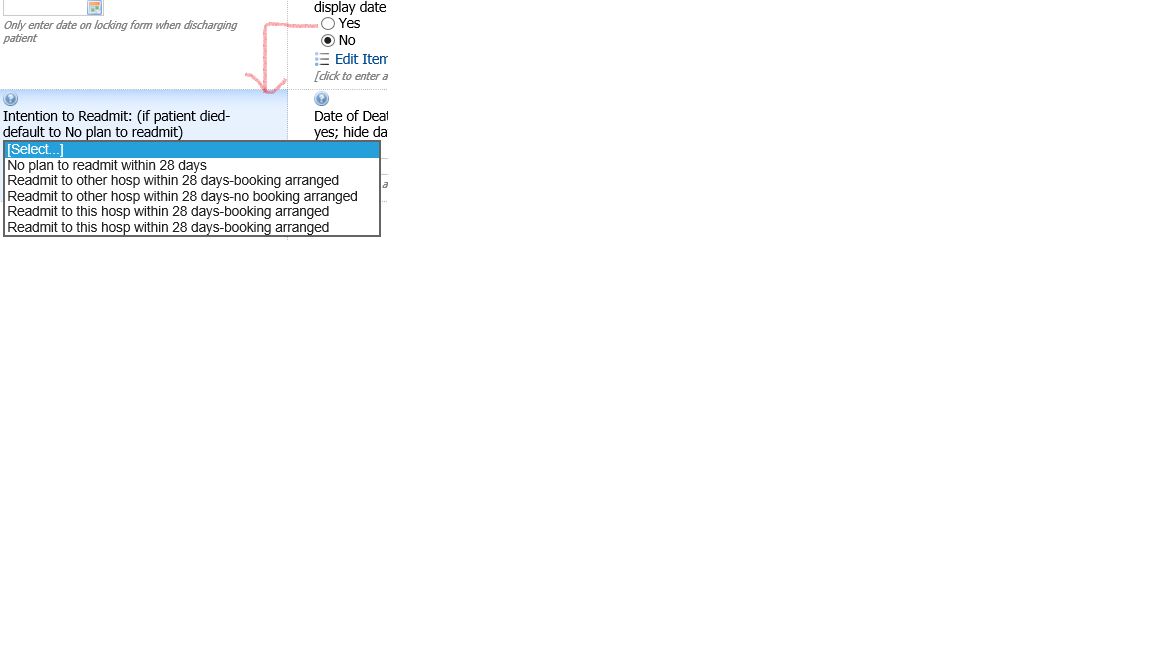 based on image I need the option no need to admit to be set when no is choosen I have written xpath something as below if codepoint-equal(../dec-outcome()/text(), "yes")then "/intention-readmit/item[1]/value/text()" else " " not working <intention-readmit> <label>Intention to Readmit: (if patient died-default to No plan to readmit)</label> <hint/> <help/> <alert/> <item> <label>No plan to readmit within 28 days</label> <value>no-plan-to-readmit-within-28 days</value> </item> <item> <label>Readmit to other hosp within 28 days-booking arranged</label> <value>readmit-to-other-hosp-within-28-days-booking-arranged</value> </item> <item> <label>Readmit to other hosp within 28 days-no booking arranged</label> <value>readmit-to-other-hosp-within-28-days-no-booking-arranged</value> </item> <item> <label>Readmit to this hosp within 28 days-booking arranged</label> <value>readmit-to-this-hosp-within-28-days-booking-arranged</value> </item> <item> <label>Readmit to this hosp within 28 days-booking arranged</label> <value>readmit-to-this-hosp-within-28-days-booking-arranged</value> </item> </intention-readmit> |
|
Hi Alex,
Could you analyse the Information or will you need any other information, let me know. |
Re: Default value in dynamic dropdown
|
Administrator
|
Assuming your Yes/No control in the top right of your screenshot is named `dec-outcome`, then for the dropdown, you can set:
- The Calculated Value expression to `if ($dec-outcome/string() = 'false') then 'no-plan' else .` assuming the value for the first option in the dropdown is `no-plan`. - The Read-Only expression to `$dec-outcome/string() = 'false'`. Also see this example that you can pasted in Form Builder and shows you this running. Is this inline with what you're trying to do? Alex
--
Follow Orbeon on Twitter: @orbeon Follow me on Twitter: @avernet |
|
thanks alex it's working
|
Re: Default value in dynamic dropdown
|
Administrator
|
Great; I'm glad this worked for you, and thanks for the update.
Alex
--
Follow Orbeon on Twitter: @orbeon Follow me on Twitter: @avernet |
|
Hi Alex, I have an issue related to setting the initial value for a dynamic
drop down. I have a field that is User Cost Center (control name is AWHCCENTRE) and I have a dynamic drop down list Site look up (please see image) <http://discuss.orbeon.com/file/t375728/1.jpg> . Also see how the drop down values are listing (please see image) <http://discuss.orbeon.com/file/t375728/2.jpg> Now I need to set the default value of this based on the AWHCENTRE value. For example if the AWHCENTER is like below <http://discuss.orbeon.com/file/t375728/3.jpg> the selected/initial value of the Site look up drop down needs to be the corresponding one like this image <http://discuss.orbeon.com/file/t375728/4.jpg> Please help to resolve this issue. Thanks. -- Sent from: http://discuss.orbeon.com/ -- You received this message because you are subscribed to the Google Groups "Orbeon Forms" group. To unsubscribe from this group and stop receiving emails from it, send an email to [hidden email]. To post to this group, send email to [hidden email]. |
Re: Default value in dynamic dropdown
|
Administrator
|
For those finding this thread through a search, this question was
cross-posted on Stack Overflow. You can find the relevant link below. And should you have any follow-up, feel free to use comments on Stack Overflow, if appropriate. https://stackoverflow.com/questions/54668331/setting-default-values-to-drop-down-in-orbeon-form-builder ‑Alex ----- -- Follow Orbeon on Twitter: @orbeon Follow me on Twitter: @avernet -- Sent from: http://discuss.orbeon.com/ -- You received this message because you are subscribed to the Google Groups "Orbeon Forms" group. To unsubscribe from this group and stop receiving emails from it, send an email to [hidden email]. To post to this group, send email to [hidden email].
--
Follow Orbeon on Twitter: @orbeon Follow me on Twitter: @avernet |
«
Return to Orbeon Forms community mailing list
|
1 view|%1 views
| Free forum by Nabble | Edit this page |

